PF2MC, Digital Air Flow Sensor with IO-Link, 2-Screen 3-Color Display, IP65, 5-2000 Lpm
 Show Description
Show Description
Series PF2MC digital flow switch provides continuous quantitative feedback visually and over the signal cable. This version has 2 signal outputs. OUT1 is IO-Link compatible, or can provide a switch output when a set point is reached. OUT2 can be a second switch output, or a V or mA analog signal. The PF2MC is suitable for applications requiring a metered quantity of air, such as for spray painting, filling accumulation, or fixed supply consumption. Enhanced features differentiate the PF2MC from the closest related SMC product, the PFMB. The PF2MC display has 2 screens and offers main screen characters in red or green, while the sub screen characters are white. This display can also be rotated for visibility in various orientations, 90° CW or 225° CCW. PF2MC meets IP65 enclosure protection standards and is both RoHS and CE compliant.
- Flow range (lpm): 5-500, 10-1000, 20-2000
- Port sizes (Rc, NPT, G: 1/2 or 3/4 (flow range dependent)
- Rated pressure range (MPa): 0 to 0.8
- Output options: I/O-Link, NPN/PNP (selectable), 1-5V, 0-10V, 4-20mA
- Accuracy: ±3% F.S.
- Repeatability: ±1% F.S.
Highlight the number above and click Ctrl+C (⌘+C) to copy.
- Gray are not compatible with other selected option value.
- Red conflict with another selected option value.
- Amber are not recommended.
Downloads
The part number needs to be complete in order to view/download CAD Models.
Model does not exist, please email customer.service@airlinehyd.com with the complete part number, CAD file format and version required.