Back to Search
Products » Industrial Communication » Electric Actuator Controllers » Fieldbus and IO-Link Controllers » JXC*F for Fieldbus, IO-Link with STO Function - Absolute Encoder
Products » Industrial Communication » Electric Actuator Controllers » Fieldbus and IO-Link Controllers » JXC*F for Fieldbus, IO-Link with STO Function - Absolute Encoder
JXC*F, with STO Function, for Fieldbus and IO-Link - for LESH with Absolute Encoder
 Show Description
Show Description
The JXC*F single axis controller operates LE's 24VDC step motors with absolute encoders. The Safe Stop 1 (SS1-t) and Safety Torque Off (STO) sub-functions are included. Actuator motors can be operated by calling a line of step data or by direct numerical instruction, each possible via the IO-Link protocol. Further compatible function include return to origin, alarm outputs and resets, parameter setup, status monitoring, and trial runs.
- Up to 64 line of programmable step data
- Positioning and pushing operations
- Absolute and relative movements
- Free configuration software required (downloadable)
- Connector and 5-pin plug for STO function
- Connectors for network, actuator, power, programming
- 3 status LED's
Copy Configuration Number
https://content2.smcetech.com/pdf/JXC_StepMotor.pdf
Configuration
Highlight the number above and click Ctrl+C (⌘+C) to copy.
Options in:
- Gray are not compatible with other selected option value.
- Red conflict with another selected option value.
- Amber are not recommended.
Downloads
The part number needs to be complete in order to view/download CAD Models.
Model does not exist, please email customer.service@airlinehyd.com with the complete part number, CAD file format and version required.