PSH Condensation Checker
 Show Description
Show Description
The PSH Condensation Checker monitors temperature and moisture in a compressed air or non-corrosive gas supply line. The sensor identifies whether damaging condensation is a risk to the connected equipment. The detected results are displayed as percent relative humidity and temperature values. Both values can be displayed simultaneously if desired. The sensor can also respond to the detected values with display color changes and digital switch, outputs, signaling whether the values are within or outside the setpoint ranges. Values can be read and settings changed directly at the sensor, or remotely through analog voltage or IO-Link. The enclosure is IP65 rated.
- Rated pressure range: 0.3~1 MPa
- Display units: %R.H. and °C
- Port size: 1/8 Rc
- Power supply: 18~30 VDC
- Output signal: 1-5 VDC (analog option) or IO-Link V1.1.3 (option)
- Display accuracy: ±3°C (temperature), ±5% R.H.
- Certifications: UL, CE, UKCA, RoHS
Highlight the number above and click Ctrl+C (⌘+C) to copy.
- Gray are not compatible with other selected option value.
- Red conflict with another selected option value.
- Amber are not recommended.
Downloads
The part number needs to be complete in order to view/download CAD Models.
Model does not exist, please email customer.service@airlinehyd.com with the complete part number, CAD file format and version required.