Products » Sensors, Switches & Controllers » Positive Pressure Sensors » Pneumatic Sensors » Integrated Display
ISE20B-L-S, Digital Pressure Sensor, Integrated M12 Connection, IO-Link
 Show Description
Show Description
ISE20B-L-S is a digital pressure sensor with all the standard features of the ISE20B, while integrating an M12 connection and supporting the IO-Link communication protocol. When paired with an IO-Link master, measured values and settings can be accessed from the HMI screen of a PLC. ISE20B-L-S incorporates IO-Link version 1.1 and COM2 speed. 16-bit process data include 2 output bits for set points, a diagnosis bit, and 13 bits for the measured pressure value. The 3-screen, 3-color display shows the instantaneous reading in red or green, and the setting label and its numerical value in orange. ISE20B-L is UL/CSA, CE and RoHS compliant, with an IP65 enclosure rating.
- IO-Link enabled sensor for wet or dry environments, with an IP65 rating
- 3 setting modes: 3-step, simple, function selection
- 5 pressure units: MPa, kPa, kgf/cm2, bar, psi
- IO-Link mode: 16-bit digital process data
- SIO mode: 1 switch output (selectable NPN or PNP)
- Port sizes: M5 (female), 1/8 Rc (male), 1/8 NPT (male)
- Bracket mounting options
Highlight the number above and click Ctrl+C (⌘+C) to copy.
- Gray are not compatible with other selected option value.
- Red conflict with another selected option value.
- Amber are not recommended.
Downloads
The part number needs to be complete in order to view/download CAD Models.
Model does not exist, please email customer.service@airlinehyd.com with the complete part number, CAD file format and version required.